I use Chris Marriot's superb Skymap Pro for nearly all my observing planning and finding. Chris has now retired, and this program is no longer readily available, but a visit to the user group might help.
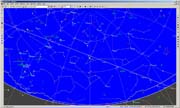
Software
As always click on the thumbnail for a larger image. If one is available, some browsers will show a border, but all will change the cursor when moved over the thumbnail.
|
I use Chris Marriot's superb Skymap Pro for nearly all my observing planning and finding. Chris has now retired, and this program is no longer readily available, but a visit to the user group might help. |
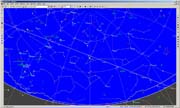 |
|
Stellarium is a free Planetarium program with a very realistic rendering of the sky. There are numerous images of deep sky objects supplied (including some of mine), and it is possible to add your own images and landscapes. Further down this page there is a program to simplify adding your own images. This shows my own landscape. The solid green lower section is there because this is the view from my observatory and the near ground is cut off by the bottom of the observatory slot. I am fortunate in having a very low Southern horizon! |
 |
|
Polar Finder by Dr. Jason Dale is a very useful program for Northern Hemisphere Polar Alignment, indicating the position of Polaris with respect to the Celestial Pole at any given time, allowing for Longitude, Daylight Savings Time and telescope inversion.. Not readily available on the Internet, but here on this site. |
 |
|
Another very useful program for positioning both Polaris and (for the Southern hemisphere) Sigma Octantis is PolarisFinder 1.5 It is available as an on line application here, but I have been supplied the files for local mode, and they can be found in a zip file here. Unzip the files into a folder of your choice and run the .htm file. All that is then needed is to enter your local Latitude and Longitude, either directly or by editing the site.txt file as described in the running page. |
 |
Image Capture
CCDcalc is a useful freeware program from the Astronomical Society of Southern New England for determining image sizes on CCD chips. You may also find my own Astrophotography program useful (below).
AstroSnap (freeware) is a very comprehensive program for image capture, including long exposure control of modified Webcams.
K3CCDTools is another comprehensive program, somewhat easier to use, also containing image processing routines. Detailed help file.
ASTROVIDEO from COAA also controls modified webcams and very effectively synthesises a long exposure from a number of shorter ones, including video clips. Not freeware, but good value. See some results on my Deep Sky Page.
Guide Dog (freeware) by Steve Barkes is a useful autoguide program particularly aimed at using modified webcams.
Control of the Quickcam Greyscale camera for long exposures was specially developed by Dave Allmon. Also see the Greyscale page.
CCDWare A variety of programs to aid imaging and observing.
Bahtinov Grabber is a very useful program written by Niels Noordhoek. It analyses the diffraction pattern produced by a Bahtinov Mask and indicates best focus. Very quick and easy to use, particularly if (perhaps by using Regions of Interest for the subject star) the sequential frame captures can be kept short. Sadly Nils passed away in October 2012, but the free program is still available in various versions. I have put all the versions I have been able to find in this zip file (only 154 KB). It contains 32 and 64 bit versions of the program with and without the autofocus option, including the original. No special installation required, just extract an .EXE file from the zipped folder, put it in a suitable location and run it. Worth trying more than one version to see which you prefer. Screenshot coming shortly!
Image Processing
ProDigital Software provide a number of extremely useful accessories for Adobe Photoshop. In particular 'Astronomy Tools', a selection of actions for image processing which I use constantly to good effect. 'Astroflat Pro' is a relatively recent and also extremely useful tool, and Star Spikes Pro is great fun!
MaximDL is a very comprehensive program, continually adding new features.
AVI2BMP (freeware) efficiently converts AVI video clips to individual bitmaps for further processing
Blackframe (freeware) from MediaChance is a nifty program for subtracting dark frames without leaving black specks behind. But does not have a multiple subtraction option, so each frame has to be treated individually. There are other useful programs on this site, many of them free.
L'Oreal (freeware) is a very effective (French) program for removing 'ear' artifacts from webcam images. An English help file can be downloaded (zipped) here.
Registax (freeware) stacks multiple images to reduce atmospheric distortions, and has been developed to a very high standard.
Autostakkert Similar to Registax
AstroAlign (freeware). Useful for improving images where the Red, Green and Blue components have become relatively displaced due to chromatic aberration, particularly through the atmosphere.
Neat Image (freeware demo version) is a specialised filtering program.
Adobe Photoshop completes my image processing line up. I have an earlier one-off payment version, but now it is only available with a monthly subscription.
Pixinsight is highly regarded for image processing, 45 day free trial version available. It has many useful tools but a steep learning curve. I don't use it - MaximDL and Photoshop meet my needs.
My
Freeware:( I use these programs
frequently but you use them at your own discretion)
Note that all but the Olympus Camera Controller run under Windows 7x64 (you need the 32 bit versions of Slide Show and Blink)
Stop Watch/Event Timer. New June 2016
This is primarily intended for timing transits, occultations etc. But of course can be used as a regular stop watch. The clock display is updated every second, but the Start and Stop times are read to millisecond accuracy and displayed accordingly. Completely stand alone, just unzip the183KB zip file to a location of your choice and set up a shortcut if you wish. Wherever the program is on the screen when you close it, it will remember that position next time you open it - so you can park it in a corner ready for the next run. If you hover the mouse over the form, a popup menu will appear.

Celestial Coordinate Converter. New March 2014
This is aimed particularly at those who wish to add images to the nice freeware 'Stellarium' Planetarium program, but has general use as well. The program has two sections, one converts from RA and DEC to Decimal form, the other does the opposite! Completely stand alone, just unzip the 179KB zip file from here to a location of your choice and set up a shortcut if you wish. Screenshot (click on the image for full size):
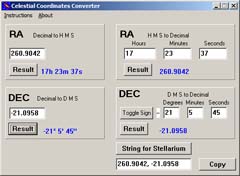
And for those who are seriously into Stellarium:
This is a fully featured program which will produce the complete 'json' text entry for the textures file when adding your own images to the Stellarium 'Nebulae' folder. There are three sub sections, each with their own instructions. But you should also refer to the appropriate section "Adding Extra Nebulae Images" on page 85 of the user guide on the Stellarium site. Although the instructions there say 'Restart Stellarium' to check if the image is correctly located, that is no longer necessary. On my request the developers kindly added a new command. Ctrl+I will reload the image parameters without restarting the entire program.
This program is completely stand alone, except for generating a small text file with user details in the same folder as the main program. Unzip the 253KB Zip file from here to a location of your choice and set up a shortcut if you wish. Screenshot (click on the image for full size):

Using this program I have set up numerous images of my own, many of which the developers of Stellarium have included in the distributed version.
Mini Media Player New May 2012
IF you don't want to fire up a full blown media player, this is a useful little application which will play .WAV and MIDI music files and AVI videos. Timing is shown for .WAV files only. Tested with Windows7 and XP, and should run in Vista. (Although I've found that some AVIs aren't happy in W7 - missing codecs which are ok in XP - thanks for nothing, Microsoft!) It is completely stand alone apart from writing a .ini file to remember its position and settings. Just unzip the file and place the .exe file in a location of your choice with a suitable shortcut if required. When in use right click over the window to show the menu. The zip file is here (183 Kb). Full size image:
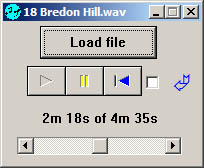
Dew Point Calculator New June 2011
Dew can be a real nuisance when observing or imaging - because the instrument is pointing up at a clear sky, it cools below the air temperature, and if the humidity is relatively high dew can form on the optical surfaces. Hence the need for a dew heater on many instruments, particularly those with a front lens.
It is possible to calculate the dew point given the ambient temperature and relative humidity, indeed the three are interrelated. I came across a program on the internet which does just that and more. See here. But that program is only available 'on line' . I was so taken with it that I decided to try and write a stand alone version, and after locating suitable formulae produced this program. Written using Delphi 4, and completely stand-alone - no special installation or extra add-ons required. The 164 Kb 'zip' file is here. Download it and extract the .exe file and place it in a folder of your choice. To use it, just choose which of the three variables you wish to calculate and move the other two sliders to suit. Click on this thumbnail for a full size image.

Astrophotography Settings
When I first attempted photography through my telescope, I read Michael Covington's book 'Astrophotography for the Amateur' (1991 issue). Very informative and easy reading, and recently updated. It contained a number of BASIC programs for calculating various parameters. I reprogrammed some of these for Windows (using Delphi) and the suite is available in a single program here. There are also Windows programs on Michael's Web Site.
The program is completely 'stand alone' - it doesn't require any files other than those in the zipped file, all of which should be opened into a directory of your choice. You should then set up your own shortcut. The program can be downloaded as a Zip file (217 Kb). Drop me an e-mail if you find it useful - comments welcome! Sample screen shot (click on the image for full size):
August 18th 2001 - now modified to remember all settings (in an .ini file, 'Astrofot.ini' in the Windows folder), and with chip pixel sizes in both dimensions.
April 4th. 2007 - extended to give more information for CCD users in particular, including user editable databases for cameras, optics and targets.
April 19th 2010 - added access to the data files from within the program.
May 5th 2016 - corrected minor 'bug' where field of view did not always change when expected, and calculated approximate chip active size.
June 16th 2019 - added calculation of Dawes limit (theoretical resolution of optics, formula R = 116/D, where D is in mm, R in arcsecs).
November 13th 2021 - fixed a previously unnoticed 'bug' which caused a temporary hiccup if opening and closing the data files window after changing a setting.
Mini CD Player
This will take up a minimum amount of space on the desktop, yet give full control over the CD functions. Completely stand alone except for writing a file 'cdpla1pv.ini' in the Windows directory to store the screen position for the next use. It can access up to 40 tracks, adding extra control buttons as required - should be enough! Download the 195 KB zip file here, extract the .exe file and put it where you like, setting up a shortcut on your desktop. Full size image:

Calendar - September 2002
If you've ever found the need for a quick check on a future (or past) date - you may be planning an observing trip and you're not sure of the day for a given date, haven't got a calendar on your desktop, and don't want to mess about with your computer date settings, here is a simple stand-alone calendar. From 0 to 9999 AD. Use the spin buttons for the Month, spin buttons or direct entry for the Year. The year changes automatically when spinning the months between December and January. Download the 256 Kb zip file here.
Modified November 2002 - Now with Moon phase indication (Northern Hemisphere, UST) - you can plan your sessions accordingly!!
Updated October 2004, (small tweak in September 2014). Calculation accuracy improved with percentage phases and Julian date shown, calculated for 1200 hours UST. The phase dates are almost always correct - very occasionally if the actual phase time is close to midnight the date displayed may be the previous or next day. But it should be remembered that the phase dates are calculated for UST, and the moon icon indication is for the Northern hemisphere. Full size image:
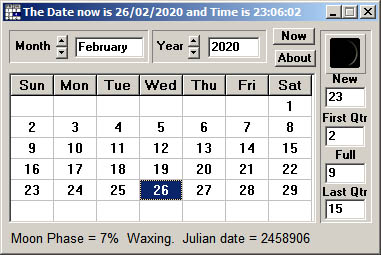
Mini Calculator
Originally written in 1998 but I still use it all the time, this small calculator can sit in a corner of your desktop, ready for action when needed. It can be expanded to show additional functions, and set to be always on top if required. Right clicking on the form will show a menu including instructions. These images are actual size! Download a 184 KB zip file here. The program is completely stand alone, so put the .exe file in a folder of your choice and set up a link on your desktop. The only additional file the program will install when first run is an .ini file 'mincal21.ini' in the Windows folder.
 |
|
|
IMPORTANT NOTE: The standard Windows XP screen theme has a thicker header bar than Windows 'Classic', so the above version will be cropped at the bottom. Please download this version for XP (and probably Vista and beyond) |
 |
Slide Show ( 16-bit, 32 bit below) A user friendly alternative to Power Point ;-)
Some time ago I wrote a small image browser, and later upgraded it to run a 'slide show' of images for an Astronomical Society function. It will only handle bitmaps, (also metafiles and icons - an early version of Delphi), but I found it worth converting my images into bitmaps of a suitable size to fit the screen (not essential, but better for the auto mode), and storing them all in one file prior to setting up the slide show. The program is 16 bit and will run on both Windows 3.x and 9x. - added access to the data files from within the program. BUT 32 BIT WITH JPEGS ALSO AVAILABLE
The program generates a portfolio of image addresses, stored as a short text file (more than one portfolio can be stored). You can then browse back or forward through your portfolio or select individual images from a list . The program can also be set to automatic mode where it runs continually through the images, either sequentially or at random, and with a time delay (default 5 seconds) preset from 1 to 30 seconds (which seems long enough, but if anyone wants longer, I can alter the program easily - e-mail me!) It's here in two versions, a Zip file (135 Kb) and a self extracting Zip.exe file (164 Kb). Note that this will not run in Windows7 and above - use the 32 bit version. Screen shot (click on the image for larger size):
Jpegs now handled!
32 - bit Version of Slide Show.
This handles Jpeg images in addition to Bitmaps. So the disc space required for the images is greatly reduced. Zip file (285 Kb).
Blink Comparator January 2002
Prompted by a tutorial on Nova searching from the Arkansas Observatory, I wrote a simple blink comparator program for Windows. 16-bit, bitmaps only. Zip file (108 Kb) here. Click on thumbnail below for larger screen pic.
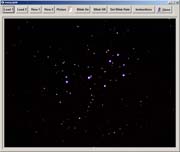
Now accepts .jpeg files January 2003. 32 bit version. Zip file 245 Kb here. (December 2014 modified to allow alteration of blink rate)
Olympus Camera Controller March 2002
When I went to Africa in June 2001 for the Solar Eclipse, I made the 'newbie' mistake of spending too much time behind my camera, and not enough just eyeballing the unique event. So I resolved to do better next time. A bit of research led me to the Olympus Software site, and I eventually concocted a program which would run my camera from my laptop while I enjoyed the event. Because I'm going back to Africa again in December 2002, and the eclipse is very short - only 1 minute 14 seconds.
Update - December 2002. In the end, I didn't go back to Africa for a number of reasons. So roll on 2006 in Turkey!!
Although originally aimed at eclipse and astronomical photography, many of the features will find a use in other fields. There are two primary actions. First to take a sequence of preprogrammed exposures with different or identical settings, and second to take a rapid fire sequence using the camera buffer. Time delays are also available - it is possible to take a time lapse sequence if wished. The programmed settings can be saved for later use. Focussing is manual (before connecting the camera) or automatic. The pictures are stored in the camera's memory - I wanted to keep the setup as simple as possible for use in the 'field' - just a few clicks to load and check the sequence, then one click to start the ball rolling!
The program is written for my Olympus 2100UZ, using the Olympus 'Wheat' SDK interface. According to the Olympus Web Site the interface controls the 2100UZ, C3030, C3000 and C-211 cameras. According to the supplied instructions, it also controls the D-360L, D-490 Zoom and D-460 Zoom. It may control others. Not all these cameras will have the settings available on the 2100. You will just have to suck it and see! The program will run under Windows 98 and XP, but I have only tested my own camera. Sometimes the library files do not register properly - contact me if you're in real trouble. I have experienced no problems when using the program, but I accept no responsibility for any loss or damage which may result from your use of this program.
If this program doesn't meet your requirements, have a look at Pinetree computing or Cam2Com
So here it is. Download (373 Kb install program). I hope you find it useful. Comments and reasonable suggestions welcome, e-mail me.
Screen Shots (click on thumbnail for larger image)  ....
....
...........................................................................Setting
up a sequence..... Ready for Action!
Main instructions here and 'Bypass' instructions here. They are of course included in the program.