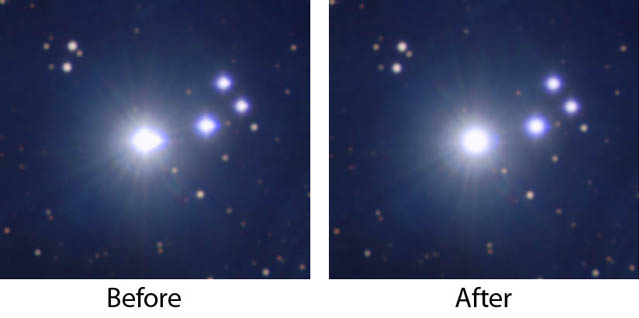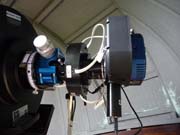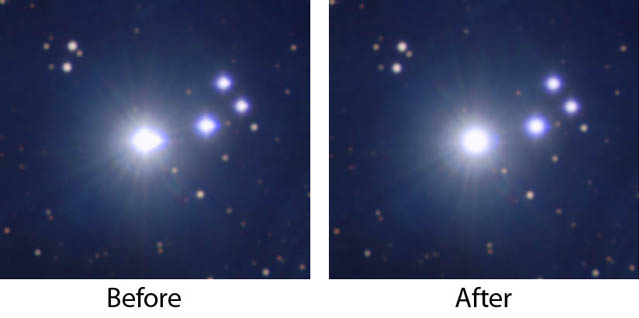Deep Sky (QSI 683wsg)
In January 2012 I finally succumbed to the temptation of a large
chip anti-blooming monochrome camera and purchased the excellent
QSI 683
wsg camera complete with Starlight
Xpress Active Optics unit (because the QSI has it's own off-axis
unit, only the main body was required).
|
Here it is with its substantial built in 8-way filter
wheel, Starlight Xpress Lodestar guide camera fitted to the
off-axis port, and the Active Optics unit. The Astrophysics
CCDT67 reducer is fitted between the AO unit and the camera
to obtain the correct back focus distance for the reducer.
Easily removed for prime focal length imaging - everything
simply screws together.
|
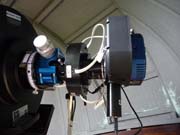
|
2012,
2013,
2014,
2015,
2016,
2017,
2018,
2019,
2020
2021,
2022,
2023 ,
2024,
2025,
2026
Important note:
This camera uses a Kodak KAF-8300 sensor, 8.3 million 5.4 micron
pixels. Measuring 18 x 13.5 mm it provides quite a wide field of
view. (A standard DSLR APS size sensor is approximately 22 x 15 mm) .
But this sensor is prone to 'Horizontal Shift Register Overflow' when
binned, which produces small 'blooms' to the right of a bright star
when oversaturated. It IS noticeable, but can be corrected when
processing into the finished image. I use a Photoshop technique
(invented by Adrian Jones) which does an excellent job, although it
was not originally developed specifically for this use:
Select the offending star with the Magic Wand tool.
You want it set high enough to select all of the bright area -
perhaps 80 to 100. (In the case of the sample below the stars were so
bright that I had to use a lower value.)
Then:
Smooth at radius 2 pixels
Expand by 3 pixels
Feather radius 2 pixels
Radial Blur, Amount 90, Method spin, Quality best
Deselect
It only works on one star at a time, so seems a lot to do, but if
you set up all but the Magic Wand as an action and link it to a
function key, it's very quick.
Just click on the star with the Magic Wand then press the function
key. Sometimes you need to repeat the process once or twice.
I had an earlier version of Photoshop and the Radial Blur only
worked on 8 bit images. But I now have CS3 and it works on 16 bit
images. Presumably also with all later versions of Photoshop. It's
not worth doing on each sub frame - do the combining and stretching
first.
Another thing to remember is that repeated use of the technique
rapidly fills up the History in Photoshop, so it's best used on a
copy of your image unless you're sure all your previous operations
are final. A preset copy of the Photoshop action can be downloaded
here
Sample image showing the effect (Alcyone and surrounding Pleiades
stars)