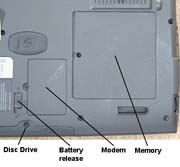Not really satisfactory, but I didn't want to buy a new machine.
The Acer had 'true' parallel and serial ports which I used frequently
with my astronomical equipment, and did everything I needed. It was
stable and reliable with Windows XP, and it seemed that Windows Vista
as installed in the vast majority of new machines was giving
compatibility problems with existing hardware. (Also at the time I
bought the Acer it cost £700!). So I decided (February 2008) to
upgrade my existing machine with a larger Hard drive and more RAM
(Random Access Memory).
|
But the hard drive was more problematical. On examining
the laptop, it appeared that the hard drive lived in a slot
at the front of the machine, with a plastic tag to extract
it. But a firm pull on the tag had no effect.
|

|
|
Eventually after correspondence with the prospective
suppliers of the new drive and feedback from the internet, I
plucked up courage and pulled hard with a pair of pliers.
And out came the drive!
I sourced a new drive from
Drive my
Laptop. They had been extremely helpful and quick to
respond to my numerous queries, most of them on a Sunday!
Thanks 'Adrian' very much. With next day delivery and the
excellent service, I recommend them 100%
|

|
|
Like Crucial, Drive my Laptop have an extensive database
to assist in selecting a suitable drive, and I soon decided
on a Seagate 120GB unit. A 'cloning' kit was also purchased.
This supplies a holder for a drive with a USB interface and
appropriate software to map an exact copy of the original
drive onto the new one. The two USB plugs are provided to
plug in to two sockets to ensure sufficient power to run the
drive
|

|
|
So with the new drive installed in the cloning kit unit,
and the software running in the laptop, a couple of key
presses and the fully automatic process was under way.
|

|
|
A progress screen shot. The whole transfer took around
four hours - the Acer only had USB 1.1, and although I had a
USB2 PCMCIA card, I didn't want to trust it for such an
important task
|

|
|
Eventually the process was complete. The existing drive
had a plug extension which needed to be transferred to the
new unit
|

|
|
And the computer had a tray which the drive sat in - just
a couple of small screws to hold it and no problem changing
the drives over.
|

|
|
Then into the computer with the new drive.
|

|
|
And replace the cover for the drive bay.
|

|
|
The old drive then plugged into the USB interface in the
cloning kit.
|

|
|
And became a USB external 20GB drive! Useful for
transferring data, and of course the holder is available for
a much larger external drive if I wish.
|

|
|
Fire up the laptop and voila! - loads of space.
Everything worked first time with no problems.
With the faster new drive (5400 RPM against 4200 RPM of
the old drive) and increased memory, the computer zips along
with a new lease of life and I hope will serve me well for
several more years. Around £150 altogether, including
the cloning kit. I reckon money well spent!
|

|
|
POSTSCRIPT
With impending trips abroad, La Palma in June 2008 and
France in August, and my laptop Windows XP upgraded to
Service Pack 2, I decided to take a chance on a yet larger
160GB drive, with the 120GB becoming the backup. Extra
programs and data also took up space, and the 120GB drive is
available not only for files, but as a fully working
independent drive should the installed drive fail . Again
ordered from Drive
my Laptop and again the order was filled immediately -
first class service! Indeed at the time, the 160GB drive was
cheaper than the 120! And it worked fine :-)
|

|